Bat > Cat
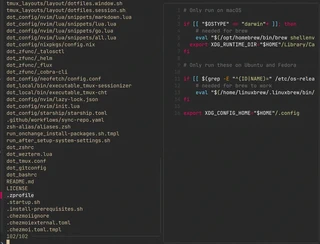
The bat command enhances the behavior of cat by adding several cool features, such as:
- Syntax highlighting: Support most of the languages
- Git integration: Displays changes with Git.
- Show hidden characters: with options
–show-allor-A - Automatic paging: Similar to
less, bat automatically handles long output.
To replace cat with bat, you can simply add an alias:
alias cat='bat --paging never --theme DarkNeon --style plain'
The style option defines the type of output you’d like:
- plain: Standard output (text with syntax highlighting).
- numbers: Shows line numbers.
- changes: Displays Git diff changes.
For standard cat, I leave the default style. However, for fzf integration, I add an alias to preview files with line numbers and Git diffs:
alias fzfb='fzf --preview "bat --color always --style numbers, changes {}"'
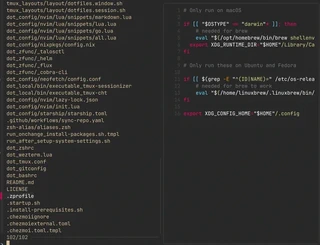
A useful integration with bat:
tail -f /var/log/pacman.log | bat --paging=never -l log
Also with Git: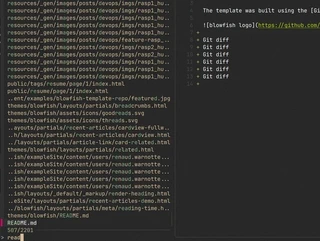
bat --list-themes # Default themes
# you can add others
git clone https://github.com/greggb/sublime-snazzy
# Update the binary cache
bat cache --build
More info on official git

Hi, I’m a DevSecOps Engineer who thrives at the intersection of development, security, and operations. My journey started as a Full Stack Developer, but I quickly found my calling in the infrastructure side of things, transitioning to a DevOps/Cloud Engineer role within my first year. That shift opened the door to the world of CI/CD pipelines, Kubernetes, and cloud-native technologies, and I never looked back. Today, I focus on building secure, automated, and reproducible infrastructure. I’m a firm believer in Open Source and actively contribute to the community that shaped my career.
Never Stop Learning